Classify a document
A document shared for which there is no corresponding matter at the recipient in xchangedocs is an unclassified document. The recipient needs to classify (link it to a matter) the document to ensure that all subsequent documents from the sender are automatically associated with the correct matter.
Standard subscribers are not able to classify documents to a preferred matter. Documents are automatically classified when the document is downloaded, and the matter adopts the sender's matter description and reference.
You can view unclassified documents on the Recent Documents or Unclassified Documents view (accessible from the Matters view).
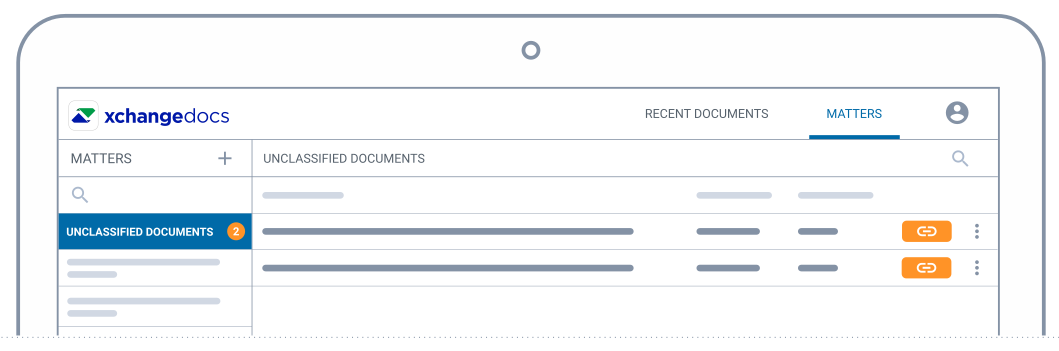
To classify a document, select the Classify ico action for the unclassified document. The Classify action is accessible from the Documents List, the document's context menu ___and Document Summary view.
A list of existing matters you have access to is provided with the option to create a new matter. Create a new matter or select a current matter.

Once the document is classified, it will be accessible from the matter's Document List. xchangedocs will automatically classify all subsequent documents shared with the recipient into the selected matter.
Note:
- A document cannot be classified where the matter is already linked to another matter from the sender's organization.
- All other unclassified documents from the sender associated with the same matter will automatically be classified when one of the documents is classified by the recipient.

