View document recipients
A list of document recipients is located on the Document Summary panel of a document.
To open the Document Summary, click on the document row or select More Details from the document's context menu ico.
All document recipients are listed under the Shared With section on the Document Summary. The name of the organization and member the document was shared with will be listed for a Premium recipient. A name or email address is shown for a Standard recipient depending on the activation status of the recipient.
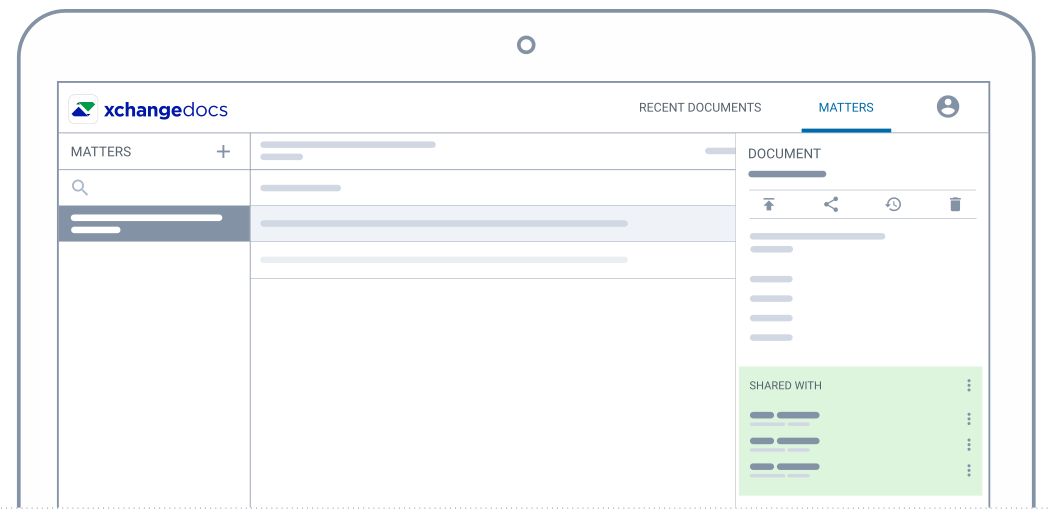
Only the details of the recipient provided during the sharing process will be listed. Co-participants with access to the shared document will not be shown.
Recipients Quick View
The Recent Documents and Matters views show a summary of document recipients. This view shows one recipient with a total-number-of-other-recipients indicator. To have a quick view of the other recipients, hover over the recipient summary.


