Reclassify a document
Learn how to reclassify a document.
An incorrectly classified document can be reclassified. The reclassification process will move the document and all related documents received to the correct matter.
STANDARD SUBSCRIBER NOTE
Standard subscribers are not able to reclassify documents.
To reclassify a document, open the matter and select the Reclassify ico option from the document's context menu ico or Document Summary view.
Select a matter from the list of existing matters or create a new matter with the Add New Matter link.
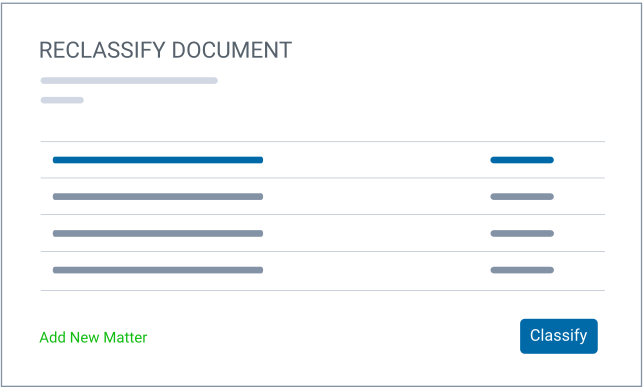
Once reclassified, xchangedocs will automatically classify all subsequent documents shared with the recipient into the correct matter.
Note:
- A document cannot be reclassified into a matter where the matter is already linked to another matter at the sender's organization.
- A document cannot be reclassified if the recipient has shared a document with the sender on the matter. The recipient is required first to revoke the document they've shared with the sender before they can reclassify the documents received.
- You cannot reclassify uploaded documents. You are required to delete the documents from the matter and re-upload the documents into the correct matter.
- xchangedocs will automatically reclassify all other documents from the same sender (organization) on the matter.

