Revoke recipient's document access
Matter participants can revoke a recipient's access to a document after it has been shared. Any matter participant can initiate the revoke process.
Standard subscribers are not able to revoke a recipient's document access.
To revoke document access, select the Revoke option from the Share menu located on the document's context menu ico. Alternatively, select the Revoke option from the Shared With section on the Document Summary panel view.

A list of all active shares is listed, showing the organization's name and the recipient's name. One or more recipients can be selected.
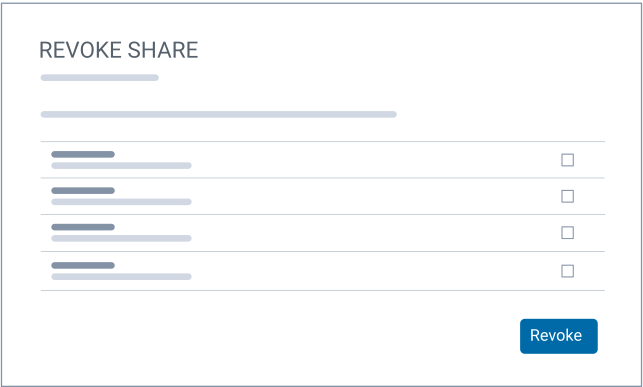
Once revoked, the recipient will no longer have access to the document on the xchangedocs portal.
Important: Document access cannot be revoked for a Premium recipient if it has been classified and downloaded by the recipient. The system will inform you of all recipients for which access could not be revoked once the revoke process is complete.

