Download a document
Learn how to download a document
You can download the document by selecting the Download_acaction from the document's context menu___ or Document Summary panel (shown when a document is selected).
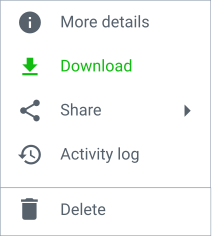
STANDARD SUBSCRIBER NOTE
Downloading a document for the first time will automatically create a matter for the document if it is the first document you are downloading linked to that matter. A notification will display providing the matter's name and reference. Any subsequent matter document download will occur without a matter notification.
Note:
- Large file downloads require additional time after the document was downloaded by xchangedocs to write the file to the location on disk. This part of the process is performed by the browser and not xchangedocs and thus not shown as part of the download progress within xchangedocs but in the browser. Closing xchangedocs before this process is complete will require a re-download of the file.

