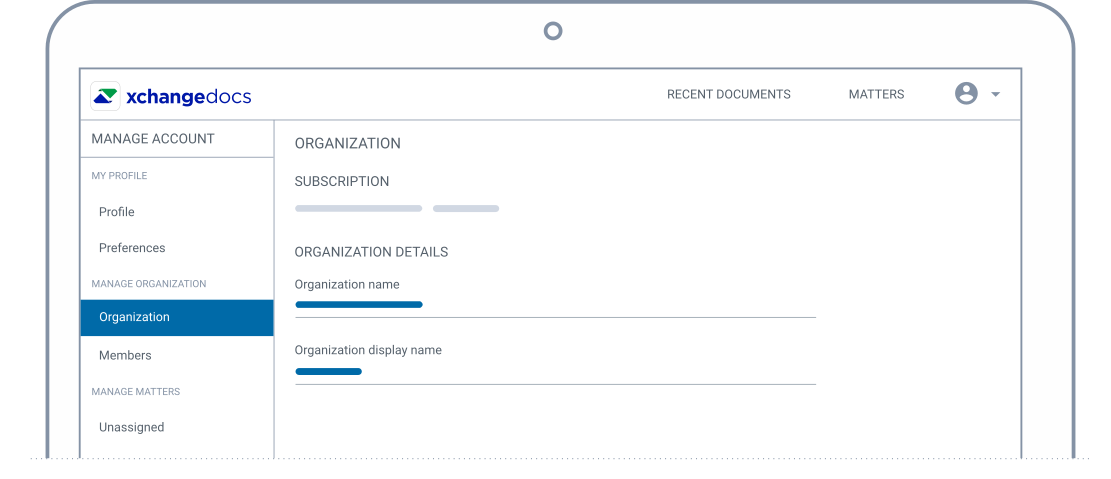Manage organization details
Learn how to manage organizational details
The organization details are used to identify the organization within xchangedocs.
To access organizational details, select the Manage Organization option from the Account dropdown menu located on the Main Navigation bar.
ADMINISTRATOR ACCESS REQUIRED
Only account administrators can update the organization details for Premium subscriptions.

Select the Organization option from the Manage Account panel.
An administrator can update the organization name and display name. The display name is short and visible to xchangedocs users within the application and cannot exceed 20 characters.