Update user preferences
Learn how to update your user profile details
To access the My Profile view, select the My Profile option from the Account dropdown menu located on the Main Navigation bar.
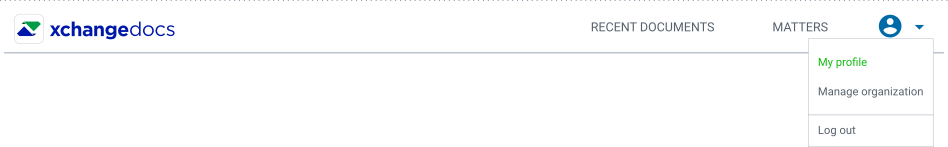
Choose the Preferences option from the Manage Account menu to view available user settings and preferences.
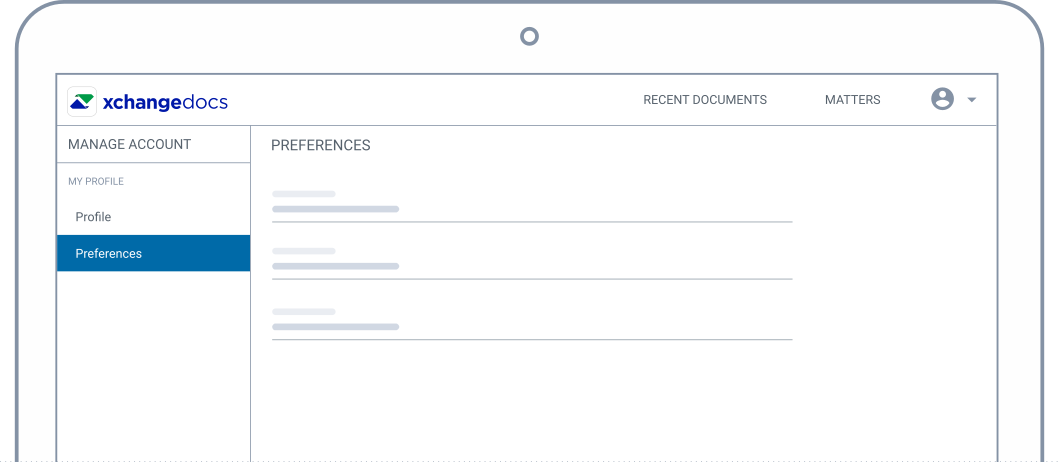
The following setting is available:
Recent Documents
Specify how long a document last shared/received, or uploaded should be made available on the Recent Documents list. The default setting is 30 days and can be set to a minimum of 1 day and a maximum of 30 days. Unclassified documents will remain in Recent Documents indefinitely.

