Update user profile
Learn how to update your user profile
To access your User Profile view, select the My Profile option from the Account dropdown menu located on the Main Navigation bar.
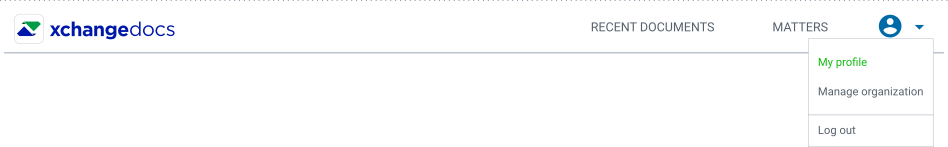
A user can update the Display Name, First name, Last name and Phone number. The Email address is visible with the option to change it by following the Change Email Address process.
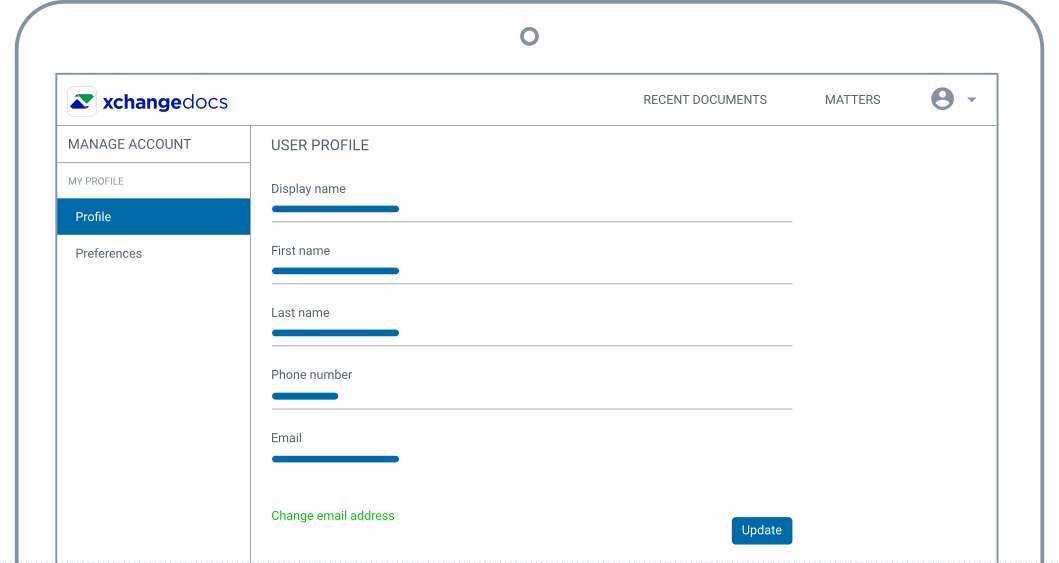
Note: To change your password, following the Forgot your Password link on the Login view. See Update your Password.

