Share a document
Uploaded documents can be shared by any participant on the matter and shared with one or more recipients. A recipient can be an existing xchangedocs user or a new recipient.
Standard subscribers cannot initiate the first instance of a document share on a matter. They can subsequently share documents back to the sender.
Share an existing document
To share an existing document, open the matter and select the share ico option from the document's context menu ico or Document Summary view. You will be prompted to provide recipient details.

Share a new document
To share a new document, supply the recipients details as part of the document upload process. See Upload a document for more details on how to add a document.
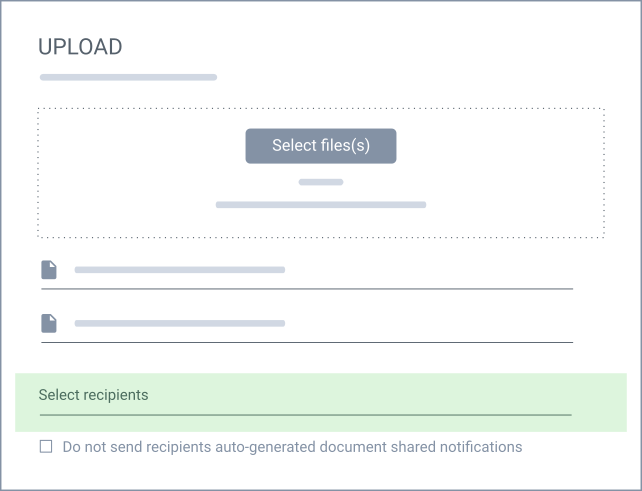
Share multiple documents
More than one existing documents can be shared as part of a single share process. To do this, select all the uploaded documents from the matter you want to share by selecting the checkbox located next to the document on the matter's Documents List view. Select the Share ico option located on the Documents List Menu Bar.

You will be prompted to provide recipient details.
Specify recipients
A list of current recipients will be offered that matches the recipient details being entered on a matter with existing share activity. If it is a new recipient on the matter, enter their email address. Multiple recipients can be entered or selected.
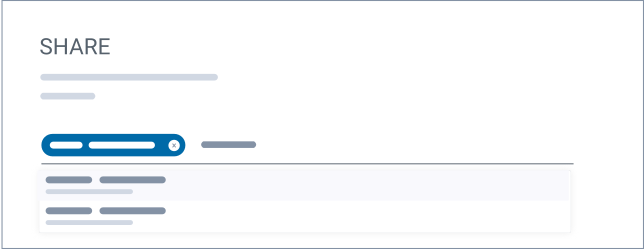
To remove a recipient, select the delete action located on the recipient chip.

Unless specified not to send out notifications, all document recipients will automatically receive a Document Shared email notification for each document shared.
Note:
- Only one member from an organization needs to be selected as a recipient if an associated matter already exists. All matter other co-participants will, by default, have access to the shared document.
- Documents cannot be shared with the following parties: Co-participants, non-participating members at the sender's or recipient's organization, existing recipients of the documents.

