Upload a document
Any matter participant can upload a document. You are required to first select a matter with which the document must be associated. Select a matter from the Matters List view and choose the Upload ico option from the Matter Title bar.
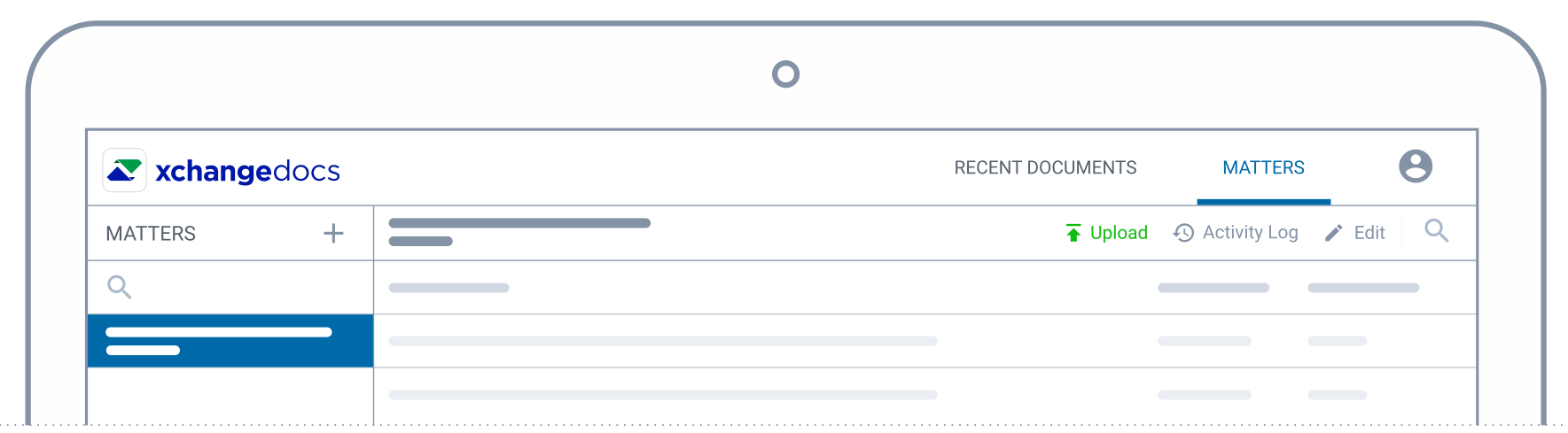
The Upload view will prompt you to select the document/s for upload. You can upload multiple documents by dragging and dropping the documents into the Upload box provided or selecting them by location. The documents chosen for upload will be listed with the option to change the document name before uploading.
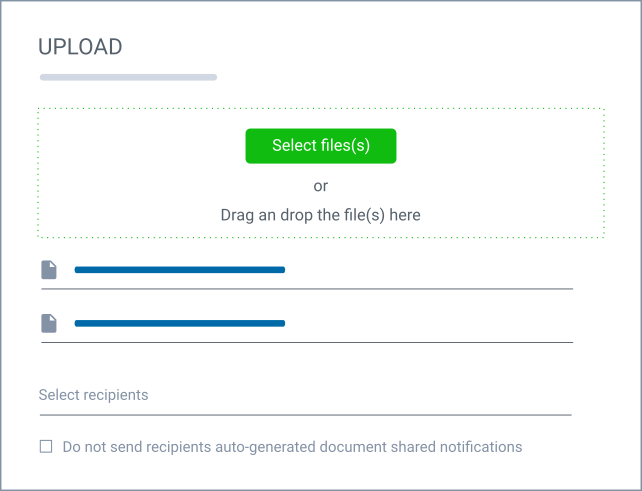
Documents can be shared when they are uploaded by supplying document recipients (optional). You have the option not to send out an automated Document Shared Notification. If left unchecked, xchangedocs will automatically notify recipients that you shared one or more documents with them. You can share documents at any time after they've been uploaded (see Share Existing Document).
The application will provide progress as the documents are being uploaded and inform you of any documents that the system could not upload.

Note:
- The names of uploaded documents must be unique per matter.
- Certain file extensions cannot be uploaded. See the Document Extension Exclusions List for more details.
- Documents cannot be shared with the following parties: Co-participants, non-participating members, existing recipients of the document. See Share a Document for more information on document sharing.

