View members
A member is a user associated with an organization's xchangedocs Premium subscription.
Standard subscribers are not able to set up members, and the subscription is limited to 1 user.
To access the organization's members, select the Manage Organization option from the Account dropdown menu located on the Main Navigation bar.
Only account administrators can access subscription members.

Select Members menu option from the Manage Account navigation panel.
A list of all members associated with the organization's xchangedocs subscription is shown.
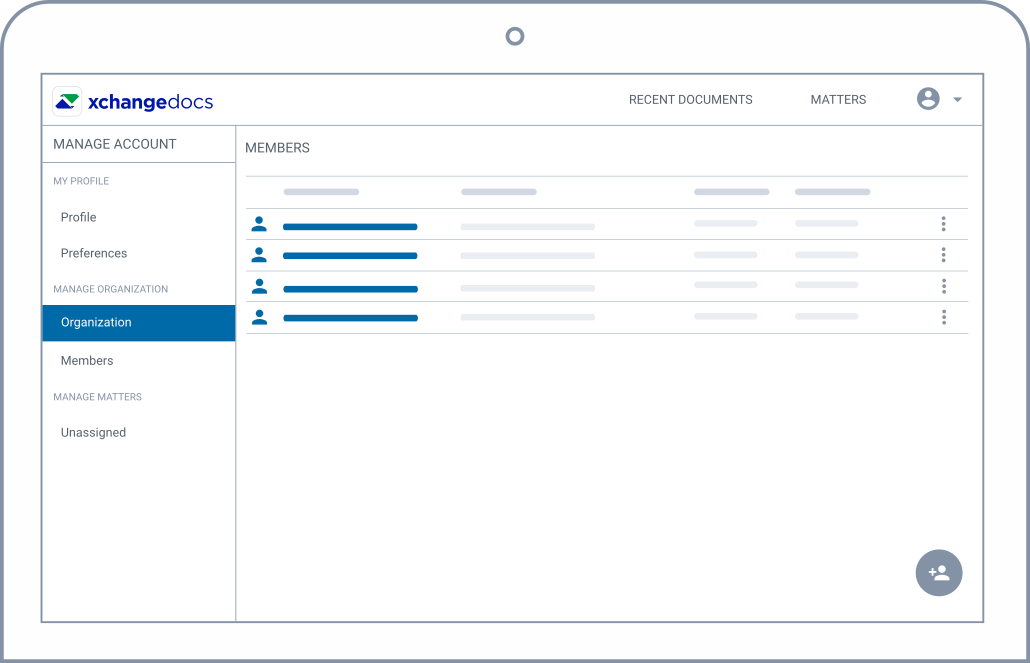
To view a member's profile, select the Edit __ option from the member's context menu ___.
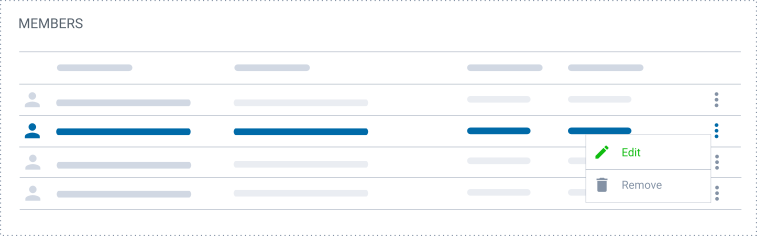
The profile view will show the following member details with limited edit functionality:
- Membership status
- Name and surname
- Email address
- Telephone number
- Role
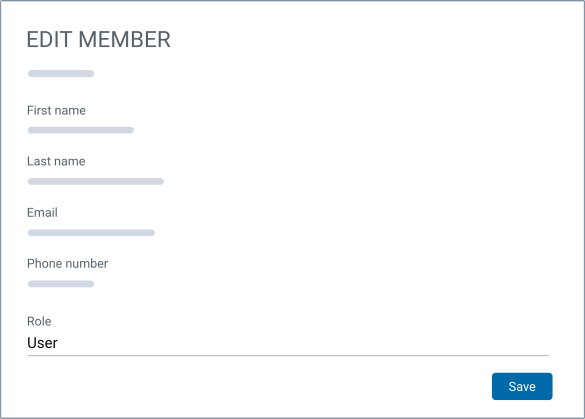
For more details on membership statuses, view Membership Statuses.
For more details on member roles, view Member Roles.

